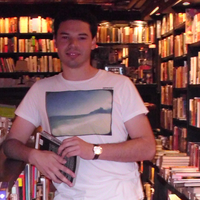Writing a Curriculum Vitae in Latex
Overview
I am writing this simple tip for anyone who wants to create their curriculum vitae using Latex.
Latex is used to write scientific articles is commonly used in academic because of its ease in writing mathematical expressions and also generates a better impression of exports to PDF and fonts. There is a program that I like to use that makes it much easier to write your documents in Latex and it’s name is LyX. To use LyX simply search the repository of your Linux distribution or go directly to the site and dowload.
1. Installing
As the purpose is to create a CV, there is a ready-made Latex package moderncv that you can download and install here: https://ctan.org/pkg/moderncv
If you need more packages it is good to look for CTAN to download and install on your machine.
With LyX installed, open the terminal on your computer and install the moderncv:
cd /usr/share/texmf/tex/latex
mv ~/moderncv.zip && unzip moderncv.zip && rm moderncv.zip
mktexlsr && texhash
lyx -x reconfigureNow download the cv template:
git clone https://github.com/edersoncorbari/cv-latex-template.git1.1 Start
Open LyX and look for the file (cv_en_ecorbari.lyx) make all necessary changes, rename the files to your preference, if a package is missing in CTAN and do the same procedure used in mordercv. With LyX open click (Tools -> Reconfigure) to reconfigure the document.
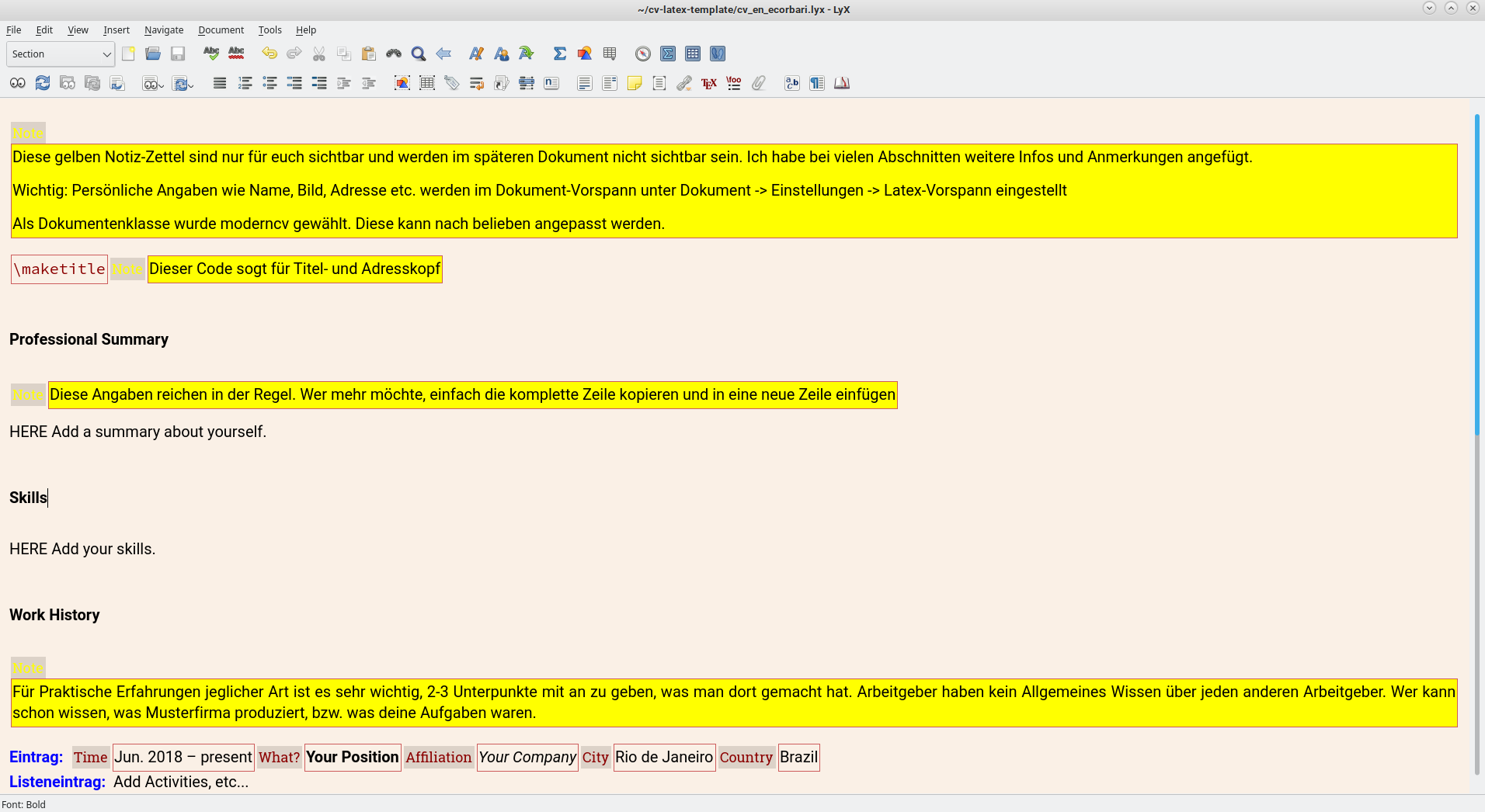
Click the document properties to make the main changes:
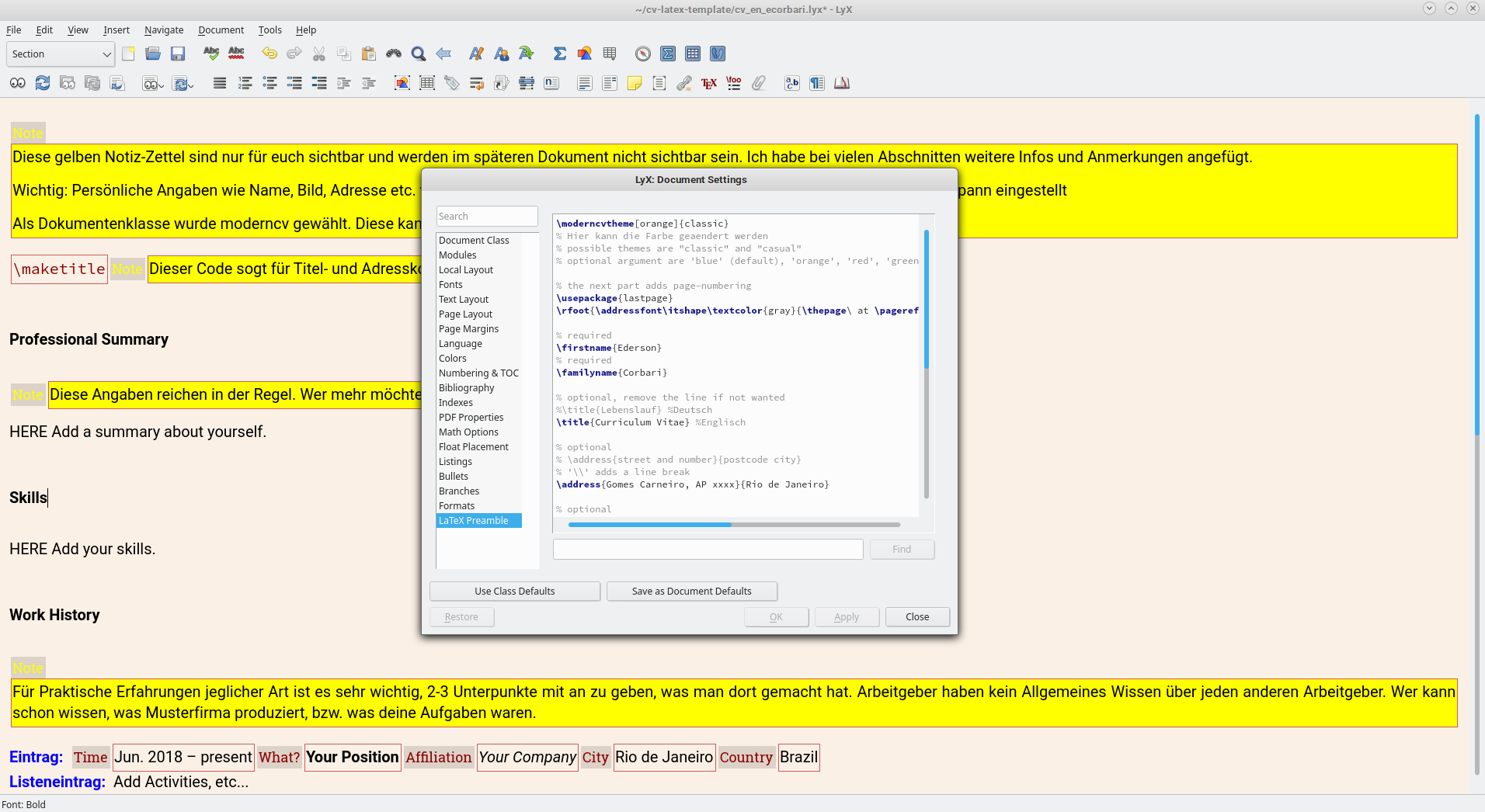
Exporting to PDF (pdflatex):
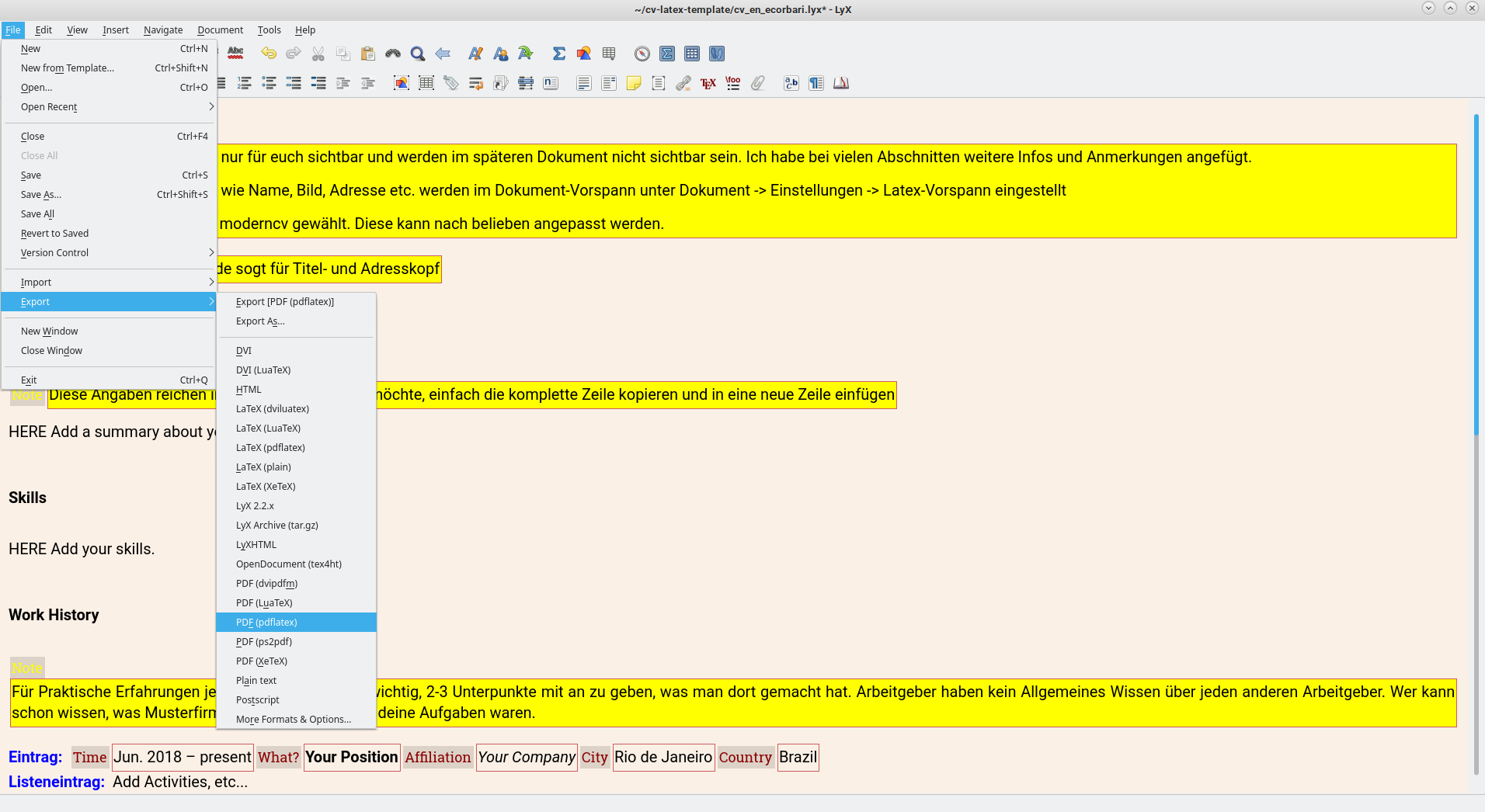
PDF file generated:
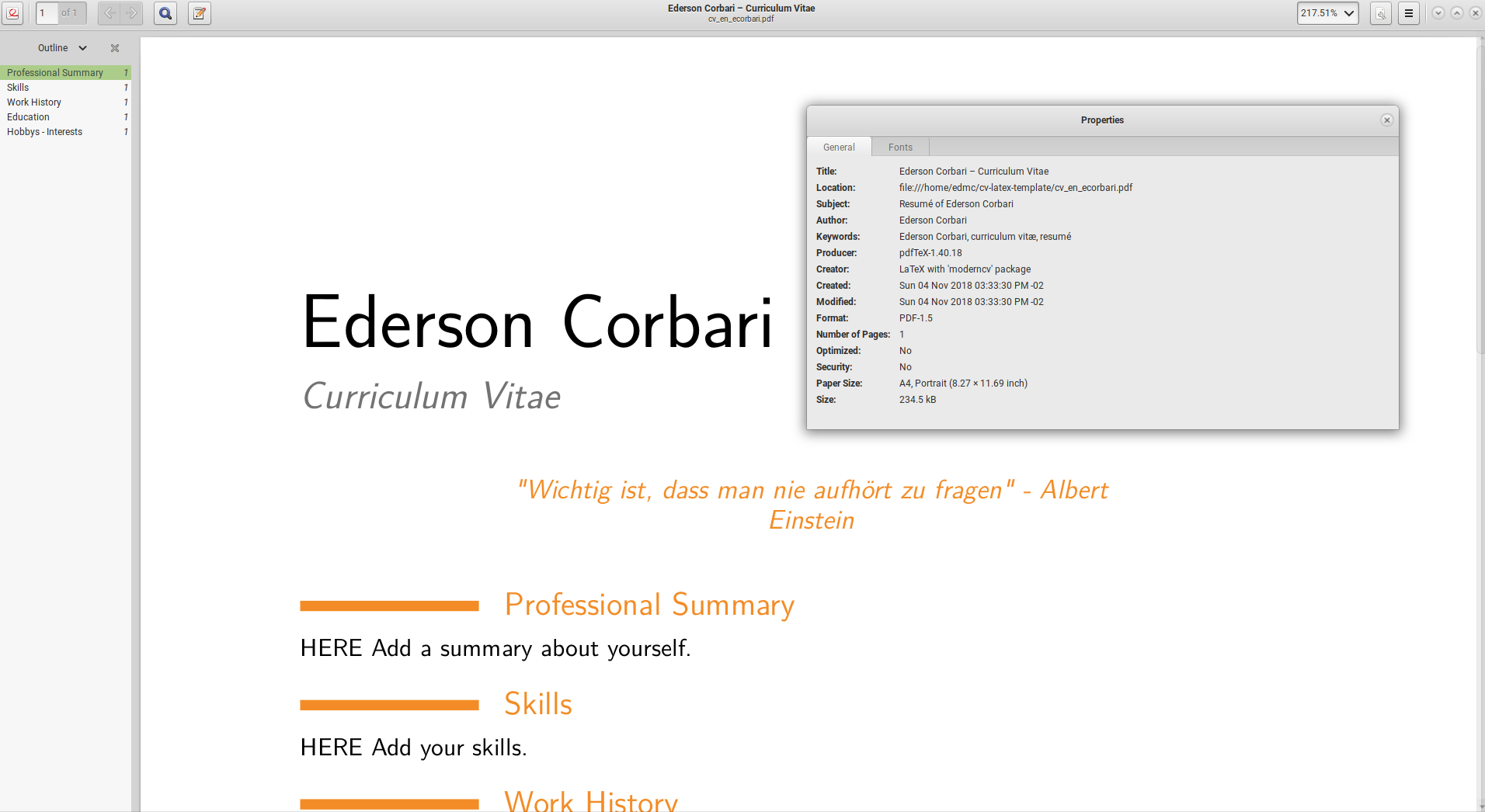
Bless you!