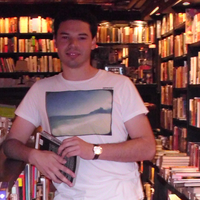Running Damaged
Overview
FreeBSD did not load after you tweaked something? Here’s how to fix it.
Fix mountroot
Sometimes we do some modification that breaks the system boot. The mountroot error is some problem to mount the disk, usually something that has been changed in fstab or loader.conf.
1. The error in the system
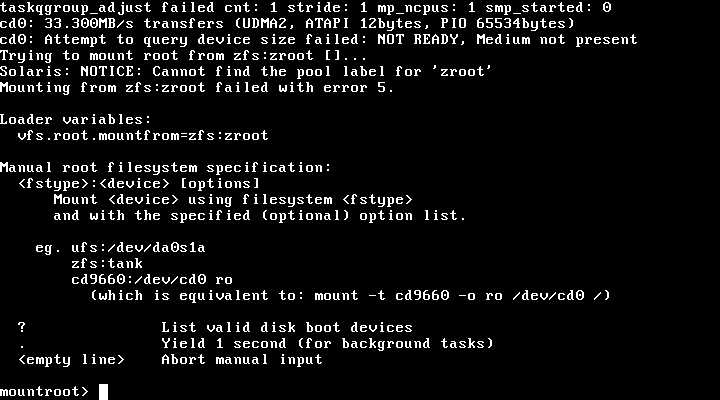
To solve the problem it is necessary to use a FreeBSD boot image and generate a CD or USB flash drive to boot. Now, download the image and create the bootable disk:
fetch ftp://ftp.freebsd.org/pub/FreeBSD/releases/ISO-IMAGES/11.0/FreeBSD-11.0-RELEASE-amd64-bootonly.iso
OR
wget ftp://ftp.freebsd.org/pub/FreeBSD/releases/ISO-IMAGES/11.0/FreeBSD-11.0-RELEASE-amd64-bootonly.isoBoot with the image and then choose the Shell option in the dialog. It is necessary to know which disk partition you have to mount so you can use the command sade and then run the command below changing to your disk.
mount /dev/ada0s1 /mntCheck your fstab for what is wrong and then reboot.
For more details check: Handbook.