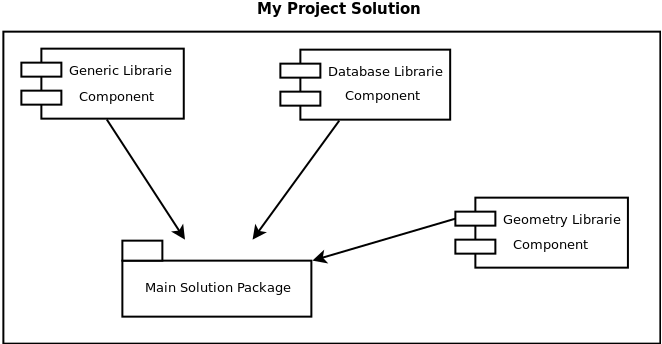
Improving compilation performance in C++.
Often we develop our projects without worrying about standards or optimization issues, ehen the project is small this is not a problem, but if the project is growing we start to have compile time problem.
So what can we do to improve the project build time. Below some of the most critical points:
This has to do with the physical structure of C++ and how the compiler works, this is very important in large projects. I will detail each point quoted and then we will test with a project.
This is quite obvious, a software developer primarily working with desktop application needs to have great hardware. If you do not have one, buy one.
In C++, when anything in a header file changes, all code that includes that header either directly or indirectly must be recompiled. So it is important to minimize these dependencies. How?
See the example below in the unnecessary class:
...
#include <iostream> // !!! Remove is not used !!!
#include <ostream> // !!! Remove is not used !!!
#include <vector>
#include <algorithm> // !!! Remove is not used !!!
class Base
{
std::vector<int> printVector()
{
std::vector<int> v{1, 2, 3, 10, 25, 26, 3};
return v;
}
};
...It is very important to add the guards to the files and also add #pragma once to avoid recompiling to that file. See the class file definition example:
#pragma once
#ifndef PROJECT_BASE_HXX
#define PROJECT_BASE_HXX
#include <vector>
class Base
{
// Constructor.
Base();
// Destructor.
~Base();
// Print my vector.
std::vector<int> printVector();
};
#endif // PROJECT_BASE_HXXSee the class implementation example:
#ifndef PROJECT_BASE_HXX
#include "base.hxx"
#define PROJECT_BASE_HXX
#include <iostream>
Base::Base()
{
std::cout << "Constructor" << std::endl;
}
Base::~Base()
{
std::cout << "Destructor" << std::endl;
}
std::vector<int> Base::printVector()
{
std::vector<int> v{1, 2, 3, 10, 25, 26, 3};
return v;
}Split the build into pieces, create libraries that can be reused and shared with other projects. For example, create a library of generic methods, a library that communicates with the database, another library that sends data, and receives data from a server.
See the solution diagram below:
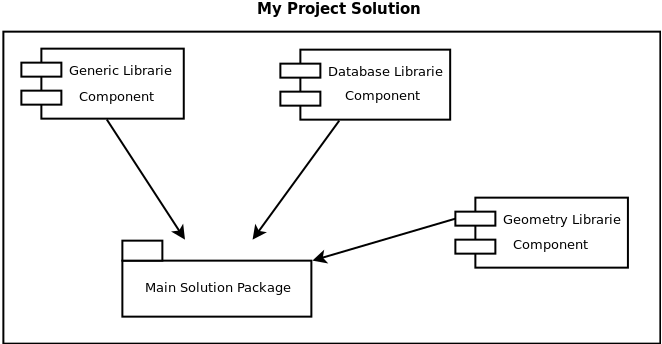
In the case of Unix environment we use the command make (maintain program dependencies) to build the project, by default make does not use parallelism, so we have to enable it. To know how many cores my processor uses the lscpu command in FreeBSD use sysctl hw.model hw.machine hw.ncpu, in my case I have 4.
So to build my project I will use the command make -j4. There are other build system like ninja or bjam, I like to use ninja with cmake for small and medium projects.
Use whenever possible shared library on Unix/Linux systems are the .so files on windows .dll and on Mac .dylib. Shared libraries reduce the amount of code that is duplicated in each program that makes use of the library, keeping the binaries small. It also allows you to replace the shared object with one that is functionally equivalent, but may have added performance benefits without needing to recompile the program that makes use of it. Shared libraries will, however have a small additional cost for the execution of the functions as well as a run-time loading cost as all the symbols in the library need to be connected to the things they use. Additionally, shared libraries can be loaded into an application at run-time, which is the general mechanism for implementing binary plug-in systems.
I made the modifications I mentioned above in a library that I use for generic methods and the speed gain for compiling was 20/30% for fast. Lets test:
Install clang and ccache, cmake and ninja on your system. Now do the commands below:
mkdir ~/test && cd ~/test
git clone https://github.com/edersoncorbari/genesis.git
cd genesis
export CC="ccache clang"
export CXX="ccache clang++"
mkdir build && cd build
cmake -GNinja ../
ninjaThe ninja enables by default the parallelism in the case of make you need to pass -j with number of cores of your processor.
mkdir build && cd build
cmake ../
make -j4Let’s calculate the build time:
cd genesis
rm -rf build
mkdir build && cd build
cmake -DCMAKE_BUILD_TYPE=Debug -GNinja ../
date +"%T" >> elapsed.log && ninja -v && date +"%T" >> elapsed.logCheck the file on my test:
cat elapsed.log
14:23:54
14:24:12It takes 18 seconds to compile! It is! With some care you make your build faster and improve your productivity.
Programs that were used:
Book recommendation: